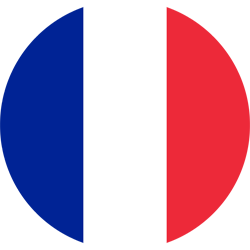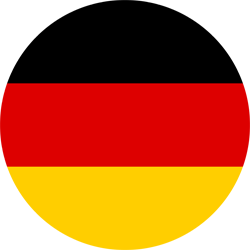UPLOADING YOUR SHOOT
Well done! If you've got to this page you must have read the Checklist, taken your pictures or video, and filled in your Personal Bio (Ishotmyself) and Release form. If you haven't done all those things, there's links at the bottom of this page, so you can go back.
-
FIRST, PREPARE YOUR ID.
We need 3 pictures. All the details are on this page. Your real name is safe, we will never disclose it.
-
CHECK YOUR CONTENT.
Make sure you're sending us pictures or video that we can use. If possible, you should view your work on a computer screen or laptop. Pictures or video which look OK on your phone might be blurry or grainy when viewed full size.
-
IF YOU'RE UPLOADING PHOTOS:
We need all the files to be in their original format. Please don't photoshop, edit, resample, rename or resize them. If you did your shoot on your phone, it's best to upload directly from there. Do not try to email content or send via What'sApp or any other app. It will ruin the quality.
If there is anything you'd like edited, put a note with your upload, in a text file or document.
-
IF YOU'RE UPLOADING VIDEO:
If you filmed on your phone or tablet, it's best to upload directly from that device. Do not try to email content or send via WhatsApp or any other app. It will ruin the quality.
If you have a Mac, it may try to import your videos from your memory card, then export them to the cloud or wherever you save files. You don't want that to happen - as well as reducing the video quality, it will take a very long time. Use the Finder to locate the video files on the source card and then upload them as files. That will preserve the original quality.
Video files are large, and may take several hours to upload. That's normal. Do not zip them!
-
CHOOSE YOUR UPLOAD METHOD.
Please don't use Dropbox or other services that you might be a member of. The methods we provide are free for you to upload and will reach us quickly.
Put all the images or video in one folder, together with your ID photos. Rename the folder with your full legal name (not nickname). Upload the whole folder. You don't need to Zip the files, that will happen automatically when you upload.
OK READY TO GO?
CHOOSE THE WEB SITE YOU'RE CONTRIBUTING TO AND THE UPLOAD INFO WILL APPEAR:
Last minute quick checklist!
Referring your Friends
If you had a good experience with your Feck project, and we sure hope you did, please refer your friends! For each friend that completes a Project and does a good job, we'll send you $50. Note: It's up to you to make sure they understand what we're all about, and follow the instructions. If we have to spend a lot of time helping them through the process, we won't be able to send you a Referral Fee.